A few days ago, I was browsing my Twitter feed when a suggestion from my friend @flaper87 caught my attention:
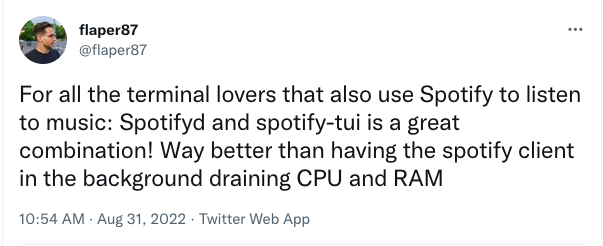
On my “comfortably old” MacBook Pro1, Spotify has been an absolute hog. The simple act of opening it will require three hundred MBs. That’s a remarkable amount of memory for staying idle and doing nothing useful. Let it play for a few hours, and have fun glancing at CPU and RAM usage ramping up like there’s no tomorrow. Just for the record, here’s Spotify memory usage at launch:
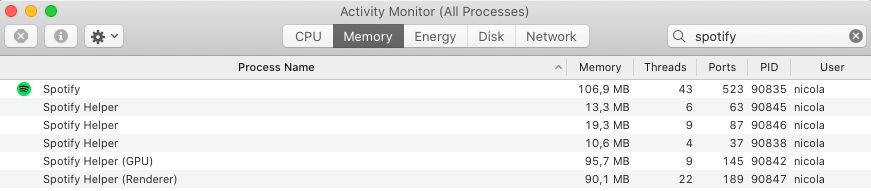
So what exactly is spotifyd? An open source Spotify client running as a UNIX daemon.
Spotifyd streams music just like the official client, but is more lightweight and supports more platforms. Spotifyd also supports the Spotify Connect protocol, which makes it show up as a device that can be controlled from the official clients2.
Slow Saturday morning, I decided to give the spotifyd/spotify-tui combo a try.
Setting up spotifyd on a Mac with homebrew is as simple as typing brew install spotifyd and then brew services start spotifyd to let it run as a service,
or one can opt to launch it as a stand-alone with spotifyd --no-daemon.
As I quickly learned, on a Mac, you need to edit the default configuration file
to update a couple of settings, as reported on the wiki. Namely, I had to set
backend = 'portaudio' and volume_controller = 'softvol'. While at it,
I also set use_keyring = true to avoid storing my Spotify password in the
file. Here’s my current configuration settings:
[global]
username = "<USERNAME>"
use_keyring = true
# On Linux, set both values to 'alsa'
backend = "portaudio"
volume_controller = "softvol"
bitrate = 320
volume_normalisation = true
normalisation_pregain = -10
# If set to true, audio data does NOT get cached.
no_audio_cache = false
cache_path = "<USER_LIBRARY>/Application Support/Spotify/PersistentCache/Storage"
One minor annoyance that doesn’t prevent the server from running as intended and is only noticeable when I run spotifyd as a stand-alone app is a recurring and rather obscure “No route to host” warning message. There’s an open ticket about it. Other than that, spotifyd has been bliss. Most remarkably, this is the memory usage after a few hours of non-stop streaming:
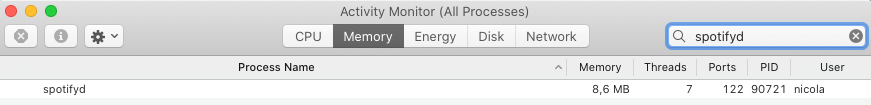
Quite an achievement, considering that we started at 300+ MBs.
I also installed spotify-tui in an attempt to use it as a replacement for the official client. As much as I’d love to use it (I love its UI/UX), I can’t say I’m happy with it. It sometimes reports a server disconnect when, in fact, the underlying spotifyd service is running fine (and I can connect and play with it from the official client). Secondly, it is sluggish sometimes. Further investigation revealed that the project is not actively maintained. For the time being, I’m connecting to spotifyd from the official iPhone app. I get the lightweight service with the added benefit that I don’t have to switch windows when I want to interact with Spotify.
mid-2012. Yes, I know. It’s due for replacement later this year, when the M2 MacBook Pro 14" is announced. ↩︎
Spotifyd requires a Spotify Premium account. [rss]: https://nicolaiarocci.com/index.xml [tw]: http://twitter.com/nicolaiarocci [nl]: https://buttondown.email/nicolaiarocci ↩︎